IceBreak FileShare opens the file system (IFS) on IBM i™ (AS/400, iSeries) so users can share folders, files and documents regardless of platform (Windows, Mac, Linux).
IceBreak FileShare is similar to the well-known products Dropbox, SkyDrive and Google Drive – but has the advantage of storing folders, documents and files safely on IBM i™ – and integrating with any ERP solution.
Now you can take your “entire” IBM i™ in your pocket and share information with your colleagues - anytime - anywhere.
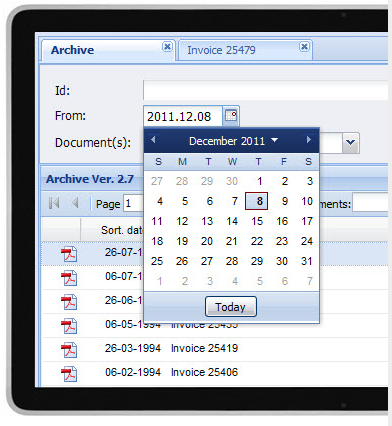
Extend workflow to any device and platform
Share IBM i™ folders, documents and files on any platform - including mobile devices and tablets!
Knowledge sharing - anytime - anywhere
It is possible to share files and documents with all company employees - even those who are out of office.
Documents are presented in folder levels - as known in the Windows Explorer - and follow the general rules on the computer. Folder structure does not necessarily follow the physical folder structure on IBM i™.
Folders can be created virtually, so they reflect any structure in the administrative ERP solution, which fits into a given workflow – and makes it easier to retrieve a specific document.
The same document can in principle be found via several different folder structures - which make the search more intuitive and faster.
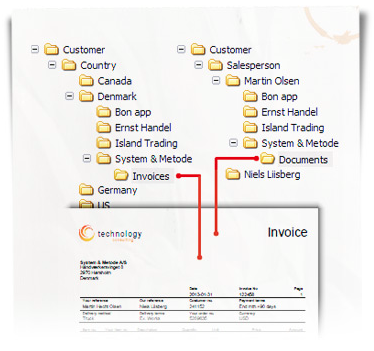
Built-in workflow eliminates time consuming tasks
The built-in workflow makes it easy to:
- update products with images
- update customers with issued documents
- update deliveries with scanned freight bills
The workflow can be integrated to any business solution and is highly compatible with our other workflow products.

Swift collection of new types of information
- An insurance assessor can photograph a damage to a property and attach a geo location
- A salesperson can register a claim and document with photos
- A service engineer can film a mechanical deviation
- A lawyer can audio record and document a meeting

The best app for the job
The file sharing is supported by countless apps in iOS (iPhone and iPad), Android (Samsung Galaxy, Google Nexus, Sony Xperia, HTC and LG), Windows Phone (Nokia Lumia) and BlackBerry.
You can use any app that suits a current task. After installing you simply create a connection to IceBreak FileShare by providing URL, user profile and password - then the file share will open like an ordinary file structure in the app.
The following features can often be found in the apps:
- View file, document, picture, recording, movie
- Download, Upload, Print and Share over Bluetooth or Wi-Fi
- Attach to e-mail, save attachment from e-mail or e-mail a link
- Open in (another app) Move, Copy, Rename, Delete, Change Properties
- Take pictures
- Make recording or movie
- Paste from clipboard
- Create Folder
- Create and change Text document
- Create and change Office documents in Word, Excel and PowerPoint
At the bottom of this page you will find a list of apps that we have tested under Apple's iOS and Google's Android operating systems - click here.

Drag-n-Drop - in and out of the workflow
File sharing can also be opened on any desktop computer under the operating systems Windows, Mac and Linux. The connection is the same as on the mobile device - and works with the secure SSL connection both inside and outside the corporate network.
In principle, it is not possible to see the difference between the file sharing and the traditional network drive. Users can use drag-and-drop and all the installed programs to process files with.
IceBreak FileShare monitors the shared folders according to the same rules as on mobile devices. A given workflow on IBM i™ can be initiated when a file is created, modified, moved or deleted.
This provides a tight integration to the administrative ERP solution on IBM i™ - and a consistent workflow for all users. This is regardless whether they are on a smartphone, a tablet, a laptop or a desktop computer.
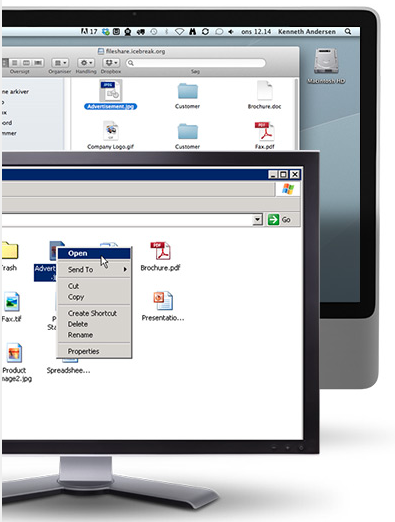
All stored and protected centrally on IBM i™
IceBreak FileShare is similar to the well-known products Dropbox, SkyDrive and Google Drive – but has the advantage of storing folders, documents and files safely on IBM i™ – and integrating with any ERP solution.
Folders, files and documents are stored on the central IFS and can be included in the daily backup. Additionally, they are protected by the operating system against unauthorized access and virus attacks.
File sharing can be configured to be based on different root folders and thereby delimit access to the IFS and other user groups folders.
To gain access to file sharing, users must either have a user profile on IBM i™ or be created as a user in IceBreak FileShare.
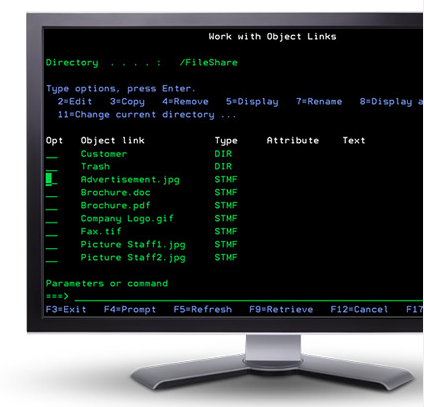
Endless possibilities
We have divided the list into the following categories:
- File Management
- Office Documents
- Office Documents (as a copy)

It's so easy
- be inspired to simplify your mobile workflow.
- Documents – manage most types of documents
- PDF Expert - provides access to signing and stamping
- Scanner Pro – transform the camera to a mobile scanner
- Remarks - handwritten notes, sketches and audio recordings

Get more value out of existing and new Queries. Queries are distributed in a web browser using IceQuery.
Archive and organize all types of documents. The IceBreak Workflow Server collects and organizes the company documents in a well arranged hierarchic structure.
Complete integration with your ERP solutions and websites. Business Connector for MultiArchive is a browser-based web solution that can be used by company employees as well as collaborators.
Are your backup safe from fire and theft? Cloud backup provides the best protection and the fastest restore of objects in IBM i™.
Flexible printing of documents via the Internet IceBreak Web Printing makes it possible to print IBM i™(AS/400) documents via the Web.
Extend workflow to any device and platform. Share IBM i™ folders, documents and files on any platform - including mobile devices and tablets!
All our software solutions are especially developed for the IBM hardware platforms; AS/400, iSeries, i5, System i and Power Systems.
The supported operating systems are; OS/400, i5/OS and IBM i.